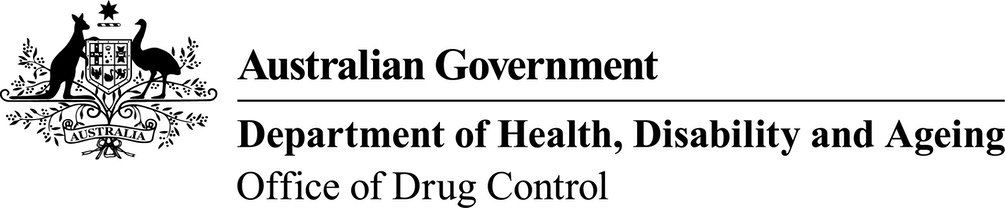You are here
Set up myID
Why you need myID to access the Health Business Services Portal
myID is an easy and secure way to prove who you are online. It used to be called myGovID, but changed name in November 2024 to avoid confusion with myGov. It has a new name and look, but you continue to use it in the same way.
Many government agencies and services use myID. It provides greater security for you and helps us ensure we are interacting with an authorised person. You can find more information at the myID website.
Privacy and security
The myID app uses encryption as well as the security features in your device, such as fingerprint, face recognition, or a password. This is to protect your identity and help stop others accessing your information.
myID will only ask you to provide personal documents once during setup.
When you use myID to log into the portal, you will need to consent to share your personal details with the Department of Health and Aged Care. Only your name, email address and identity strength (see below) are shared with us.
You can read about how your personal data is kept safe at Protecting your Digital ID.
What you need to set up your myID
A smart device
The myID app is compatible with most smart devices, available from the Apple App Store or Google Play.
A personal email address
As it’s your personal Digital Identity, your identity documents will be linked to the email you choose. It should not be a shared or work email address.
Your personal email address is only used for logging into the portal. Once you have logged on, you can provide a different email address (such as a shared or work email address) for us to contact you with.
Choosing your identity strength
When setting up your myID you need to select an identity strength level. The portal requires ‘Standard’ identity strength. MyID accounts with ‘Standard’ identity strength allow access to most participating online government services.
For a ‘Standard’ identity strength, you will need to enter your personal details and verify at least two Australian identity documents. Your name must match on both documents.
A list of the accepted identity documents and further set up details can be found at How to set up myID | myID.
Using myID to access the portal
Once set up, you can use myID to access the portal without needing to prove who you are or remember a password. To log into the portal, select the myID Digital Identity login pathway on the portal and enter your myID email address. A 4-digit code will appear. Enter or accept this in your myID app and you will gain entry to your portal account.
You can read more about using myID at How to use myID.