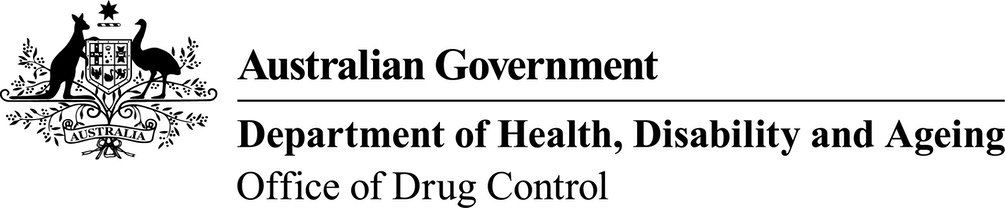We will have limited operations from 15:00 Wednesday 24 December 2025 (AEDT) until Friday 2 January 2026. Find out how to contact us during the holiday period.
An RSS feed (Really Simple Syndication feed), is a delivery mechanism for online content. By connecting to RSS feeds, you are automatically informed, via the use of an RSS feed reader or aggregator, of website updates. It negates the need for you to search for content updates on websites. A feed is similar to a bookmark in a web browser. If you connect to the News RSS feed, for instance, you will see the News items appear in your reader or inbox as soon as they are published to the website.
How to use an RSS feed
RSS feeds are not designed to be read directly. You need a program called an RSS reader (also called an aggregator). This program reads the RSS feed text file and displays the content for you. RSS readers and aggregators can be software-based or browser-based and provide anonymous access from any device with Internet access.
You will need to set up an RSS reader in your email software or via your internet browser to display the feed. There are many free RSS readers available on the internet.
Once you decide on a RSS reader program, copy the relevant feed URL from below and enter it into your RSS reader.
RSS feeds available from our website
Events
https://www.odc.gov.au/feeds/event.xml
Webinars
https://www.odc.gov.au/feeds/event/webinars.xml
News
https://www.odc.gov.au/feeds/article/news.xml
News & media
https://www.odc.gov.au/feeds/article.xml
Guidance
https://www.odc.gov.au/feeds/resource/guidance.xml
Licenses
https://www.odc.gov.au/feeds/transaction/licenses.xml
Consultations
https://www.odc.gov.au/feeds/consultation.xml